- Cost
- Registration
- Profile
- Balance
- Verification of the profile
- Statuses of profiles
- Display of profiles
- Technical support
-
Cost
-
How can you make profile on our site?
There are two variants for making your profile: free and paid.
Free profile can be created if only user will add approved photo.
Paid disposal starting from 0.5 USD per day.
Paid profiles always appear above all free profiles and can get in several times more views than free profiles.

-
Which profiles can be disposaled by free?
A profile can be created without payment if it contains verification photo.
By priority of disposal free photo displayed beneath all paid photos in all site's catalogue.
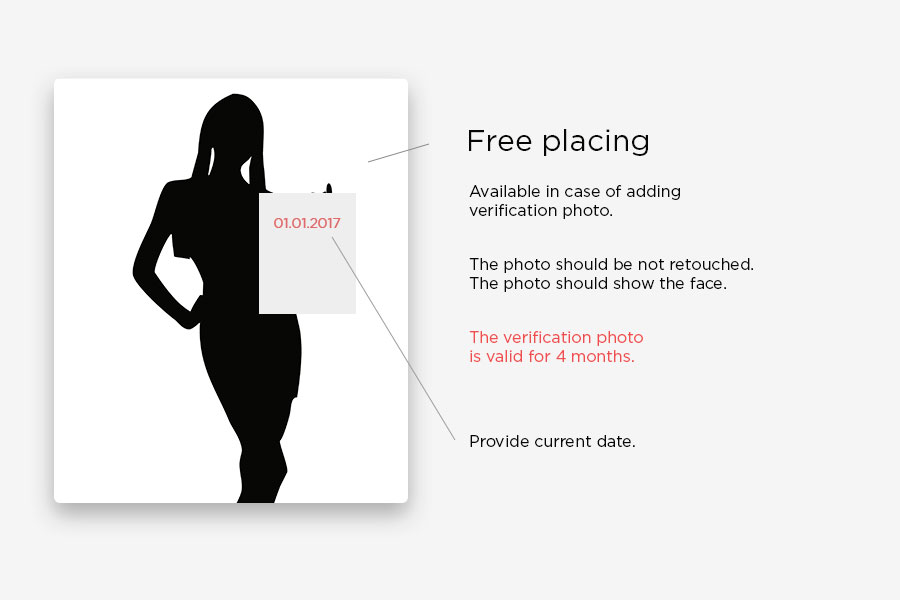
-
Preference of paid disposal
Profile's position determined by auction's principle: the higher stake - the higher profile's position on the site. Preference of paid disposal is that your profile before site's users eyes and you can considerably more quantity of orders.

-
How much is disposal cost?
Paid disposal starting from 0.5 USD per day. Profile's position determined by auction's principle: the higher stake - the higher profile's position on the site.
-
How withdrawals from an account happens?
Write-offs occurs every hour and stands 1/24 rate per day. That is, disposal for 0.5 USD had chosen, so after profile will set up withdrawals from an account 0.5/24 = 0,02 USD will happen once an hour.
Registration
-
How to register in site?
To register on the website click "Login for advertisers" in the site's header or "Add profile" in the footer.
You can also follow the link and get to the registration page. Click Register.Enter your information and current e-mail address. Your login name and password will be sent to your e-mail address. Enter login and password that you've received via e-mail in relevant fields on the autorisation page and click 'Enter'. After that you will get in your account and will be able to add profiles.
Profile
-
How to add the profile?
To add the profile on the website you have to login and enter your account. Click 'Add profile' on the side panel or follow the link
In the profile's data section you have to enter next information: name, region, subway station, address, phone number, age, height, bust size, weight, profile's description, hair color, nationality, price and choose services tick appropriate box(es).
After that, choose profile's expected costs and click "Add".
In case of information was completed correctly the inscription will appear "Profile successfully created" and you will be redirected on the page to add photos.
Add at least 3 photos and choose one of them as the main one.
-
How to add photos on profile?
You can get on the page of adding photos after actions described in previous paragraphs, or choose required profile on the page "Profile's list" and click the link "Photos section".
You need to upload at least 3 photos. These photos must not consist watermark or another sites logo.
Choose file from your device and click "Choose file".
Profile's photos will be uploaded.
-
How to set main photo in profile?
After you add photo into profile you should choose the main photo, that will be displayed on site.
To that end, it is necessary to click link "Home". You will obtain redactor in which it's necessary to choose area that will be displayed as miniature and profile's main photo, then click "Save".
-
How to add approval photo in profile?
If you want to post youк profile on our site for free, then you need to add a verification photo.
Rules:
A girl with a piece of paper list on which are indicated:
—city;
—today's date;
—the phrase "for dosug site".
Photo will not be available to users and is only for verification by site administration. Quality of the photo should not be soap, and the text should not be blurred - we it is important to make sure that the profile photos and verification photo show the same girl.To add a verification photo, select the file on your device and click the "add photo" button
After that, verification photo will be uploaded.
The confirmation is valid 4 months after uploading.
After this period it will be necessary to upload a new image.
Confirmation image is not displayed on the site and is used only to verify profile.
-
How to edit profile's data?
To change profile's data go to your profile list and press "Profile data", after you have made the necessary changes click "Add". Consider that in making any change to profile, it goes repeatedly to moderation.

-
How to delete profile?
Choose profile, that you want to delete, mark it to the left of it's number, go to the bottom of the page, choose "Delete" from the combo box and then click.

Balance
-
How to recharge the balance?
In the side navigation click "Recharge the balance", then "Recharge", then follow instruction. In a way of transaction failure, you will get PIN-password on your mail, make activation by clicking "Activation PIN-password" and balance will be recharged.
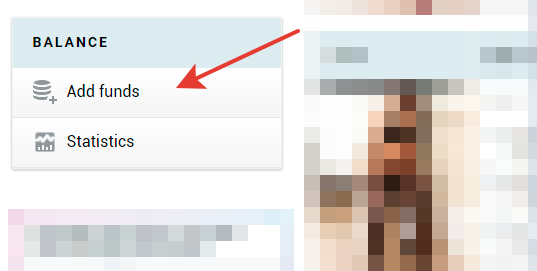
-
How withdrawals from an account happens?
Write-offs occurs every hour and stands 1/24 rate per day.
That is, if disposal for 0.5 USD had chosen, so after profile will set up withdrawals from an account 0.5/24 = 0.02 USD will happen once an hour. -
How to see statistics of withdrawals?
To see history of withdrawals, go to tab "Payment statistics" at site's side-panel on advertisement panel.
Verification of the profile
-
Which profiles will be approved?
You need upload at least 3 photos These photos must not consist watermark or another sites logo. All fields must be filled.
-
Which profiles will be rejected?
Profiles that contain links to another recourses in description, with watermarks and logos of another sites will be rejected. You can find out the reason of rejection in dashboard "Profile's list".
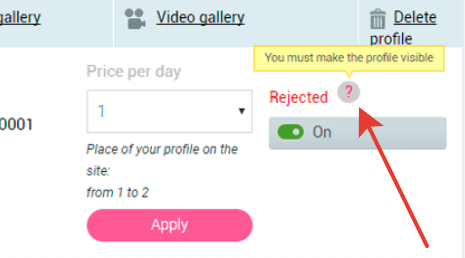
Statuses of profiles
-
Under reviewing
You've successfully filled all profile data, just wait a little bit till moderators will check and approve your profile.
-
Disable
There is question mark near the status of the profile. Move your mouse on it and you will see tooltip, what you need to do to move your profile to moderation.
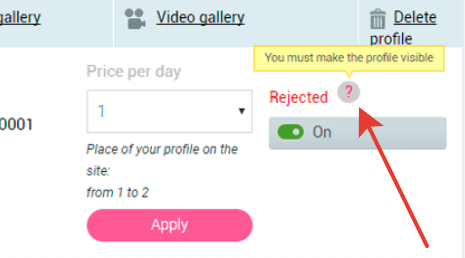
-
Available
Everything is good. Your profile was successfully checked by moderators, now you can switch on or switch off your profile. But, if you want to make any changes in photo's section or profile, status will be changed to "Under reviewing" and profile will go to moderation again.
Display of profiles
-
Profile display principals
The higher stake - the higher profile's position on the site, if the price of profiles is equal, so profiles displayed on one level accidentally.
Support
-
Tickets
There is tab "Ask a question" in personal dashboard, click there and ask your question. Our support service tries to provide assistance as fast as it possible, if some problems occurs. We care about our partners and want them to get the maximum profits.
-
Ask a question
If you haven't logged in on our site yet, and you have some problems with logging, there are links beneath the page: "Support", "Feedback" or "Ask a question", follow the link and ask your question, pointing out current e-mail address.
